Some Frequently Asked Questions
About PawSense
-
Q: How can a software utility know if a cat is on my computer?
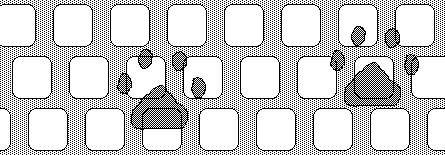
-
A: If you carefully measure cat paws, you will find that practically all cat paws are significantly larger than a typical keyboard key. When a cat first places its paw down, the cat's weight plus the momentum of the cat's movement exerts pounds of force on the keyboard, primarily through the cat's paw pads. The cat's paw angles and toe positions also undergo complex changes while the paw lands on the keyboard. This forces keys and often key combinations down in a distinctive style of typing which includes unusual timing patterns. Cats' patterns of overall movement in walking or lying down also help make their typing more recognizable.
So PawSense detects cat typing by weighing a combination of factors to achieve maximal speed and reliability.
-
Q: Does PawSense work on Windows 10?
-
A: PawSense detects and blocks cat typing in Windows 10's "Desktop" mode, which is the traditional mode that doesn't look like a cell phone or tablet. (Desktop mode looks somewhat like Windows 7 and Windows Vista.)
When Windows 10 is in the alternative "Metro/modern" mode that is more like a cell phone, the operating system's security model does not accommodate PawSense-type software so readily. So while Windows is in that cellphone-imitating mode, at that time PawSense does not then monitor or interfere with keyboard input.
-
Q: Does PawSense work on Windows 8?
-
A: PawSense detects and blocks cat typing in Windows 8's "Desktop" mode, which is the traditional mode that doesn't look like a cell phone or tablet. (Desktop mode looks somewhat like Windows 7 and Windows Vista.)
When Windows 8 is in the alternative "Metro/modern" mode that is more like a cell phone, the operating system's security model does not accommodate PawSense-type software so readily. So while Windows 8 is in that cellphone-imitating mode, at that time PawSense does not then monitor or interfere with keyboard input.
- Q: Does PawSense work on Windows 7?
-
A: Yes!
-
Q: Does PawSense work on Windows Vista?
-
A: Yes!
- Q: Does PawSense work on Windows XP?
-
A: Yes!
- Q: Does PawSense work on Windows 2000?
-
A: Yes!
- Q: PawSense is funny.
-
A: Yes. Hey, that's not a question!
Chris says,
"I had two reasons to make PawSense. "When I had the idea for PawSense, it was because my sister's cat caused her so much computer trouble. And other people had computer problems caused by their cats on the keyboard. I knew it would help some people. "But I also thought it was a really funny idea. I thought, the only way it would be funnier would be as a real piece of software that some people use." "So, I used my professional skills--I wrote it, tested it myself, let other people I knew who had trouble with cat typing try it out, and finally I brought it to market."
We do want people to know it's not just a joke: it's a real software utility designed to improve the reliability of computers that are operated under certain adverse conditions.
- Q: I have a Macintosh. Do you have a Mac version of PawSense?
-
A: We don't yet have the Mac version. Please contact us to request a Macintosh version of PawSense, and to ask to be notified when a Mac version becomes available. (If the above link doesn't work, please email us at macsales-2 "AT" bitboost.com)
-
Q: My cat is so mellow that no sound ever annoys him/her.
Will your software work?
A: Make sure that your speakers are aimed directly at your keyboard, and turn their volume up a bit. PawSense's "Change Settings" window also includes an adjustment to boost the volume for only PawSense sounds. Make sure this is all the way up.
If one particular sound doesn't work well for your cat, you can set PawSense to use different sounds, or even record additional sounds of your own that you've specifically chosen for your cat. Over time even a mild annoyance consistently applied should encourage your cat to stop walking on the keyboard. In the meantime PawSense's sensitive diversion of cat-style keyboard input should make it harder for your cat to really mess up your computer. But if that isn't good enough, you will just have to return PawSense for a refund.
- Q: My cat is deaf. Can you help me?
A: PawSense detects the paws of even deaf cats. Even if a cat is deaf, PawSense blocks cat typing once detected. This makes it harder for the cat to mess up your programs, data files, and operating system.
However, PawSense does not include a miracle cure for deafness.
- Q: How do I buy PawSense?
A: We thought you'd never ask! For more information please click here.
- Q: Should my computer have a sound card and speakers of some sort for this software to work?
A: PawSense will still quickly detect and block cat typing.
The good news is,
- Almost all laptops already have both sound cards and built-in speakers.
- If your computer is not a laptop, and was built in the last ten years, it almost certainly has a sound card already. You very likely already have speakers connected to your computer and working, but even if you don't the computer is probably already prepared for you to just plug in inexpensive PC-compatible external speakers (available for $8-$20 from many stores).
- Q: Is PawSense patented?
A: PawSense is sufficiently useful, novel, and unobvious to have achieved eligibility for a patent. We have already filed some of the paperwork to get a patent, and will keep this page updated as the situation develops.
- Q: What about "BabySense?" Babies abuse computer keyboards too!
A: We are looking at that issue right now.
In the meantime, if you want PawSense to protect your computer from a baby, we recommend:BabySense may be available for sale soon.
- If your baby bangs away with outstretched or open hands, or with fists,
that makes keypress patterns close enough to those of cat paws,
so PawSense should work relatively well.
If your baby carefully pecks at only one key at a time, PawSense will recognize that your baby is indeed a human. (s/he is, you know.) - Turn off the annoying sounds, or replace them with a non-annoying sound. Babies, like cats, have sensitive hearing in high audible frequencies and you don't want to encourage your baby to dislike computers, do you? I didn't think so. Don't you want your baby to grow up to be a glamorous computer programmer or the next Bill Gates?
- Q: How much RAM does PawSense occupy when it is loaded? What about disk space and CPU time?
- A: Except when playing a sound (when a cat is detected) PawSense occupies less than 120K of RAM.
Even on a computer with only 1 gigabyte of RAM, PawSense uses less than 1/10000 of that RAM.
PawSense does not use any non-system DLLs such as MFC, VBRUN, etc. that cause some programs to take up too much memory. PawSense uses very little time as well: typically well under 1/1000th of the available CPU time. When your computer is busy PawSense somewhat reduces its CPU usage accordingly. An installation of PawSense takes up less than 4 megabytes (1/250 gigabyte) of hard drive space. While installing it may temporarily use as much as 8 megabytes (1/125 gigabyte) of hard drive space. Nowadays most people's computers have tens or hundreds of gigabytes of hard drive space, so practically everyone has room for PawSense.